Report čerpání volnočasových benefitů – Objednávkový portál
- 1 Minute to read
- Print
- DarkLight
- PDF
Report čerpání volnočasových benefitů – Objednávkový portál
- 1 Minute to read
- Print
- DarkLight
- PDF
Article summary
Did you find this summary helpful?
Thank you for your feedback!
Leisure benefits drawing report – Order portal
You can find the report on the use of your employees' leisure benefits for payroll atportal.edenredbenefity.cz.
The procedure is easy:
- Log in to portal.edenredbenefit.cz using your login name and password
- After logging in, click on the "Receive leisure benefits" tile
- You download the report in xlsx
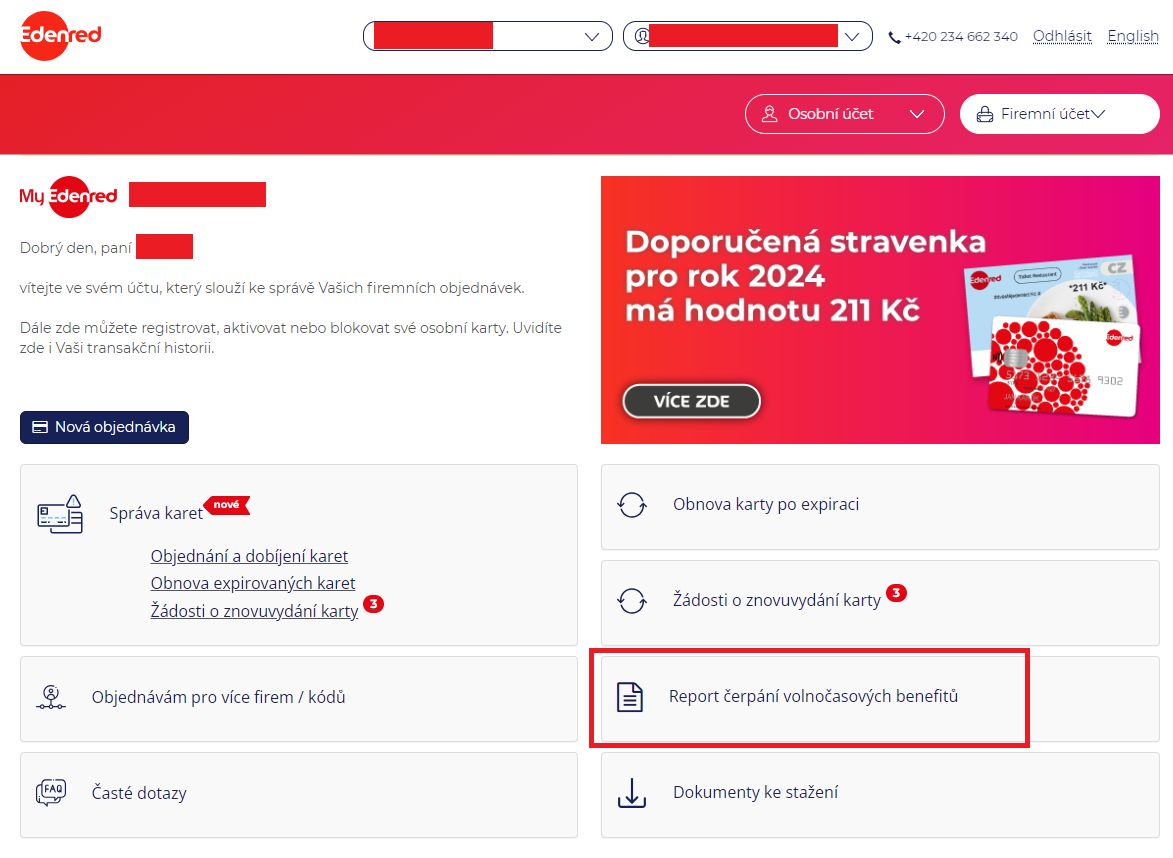
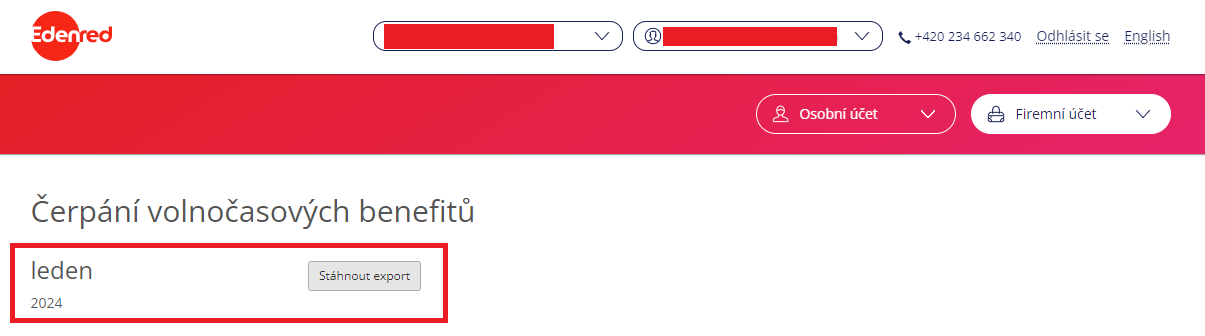
An alternative procedure is:
- Log in to portal.edenredbenefit.cz using your login name and password
- Go to your client account objedavky.edenredbenefit.cz. In the top menu under the "Company account" tab, click on "Withdrawal of leisure benefits"
- You download the report in xlsx
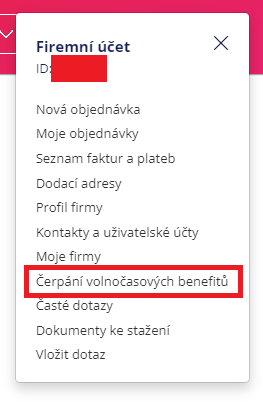
Haven't found the answer?
Contact our Customer Care Center on e-mails:
- uzivatel@edenred.cz (users)
- klient@edenred.cz(clients)
- partner-cz@edenred.com (partners)
- +420 234 662 340 for employers and partners
- +420 293 363 000 for employees
Was this article helpful?


