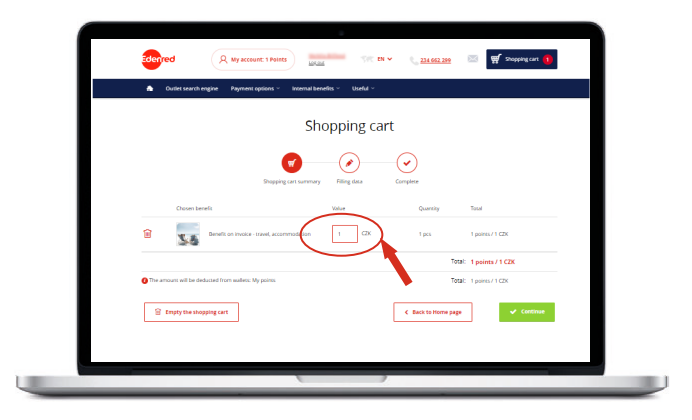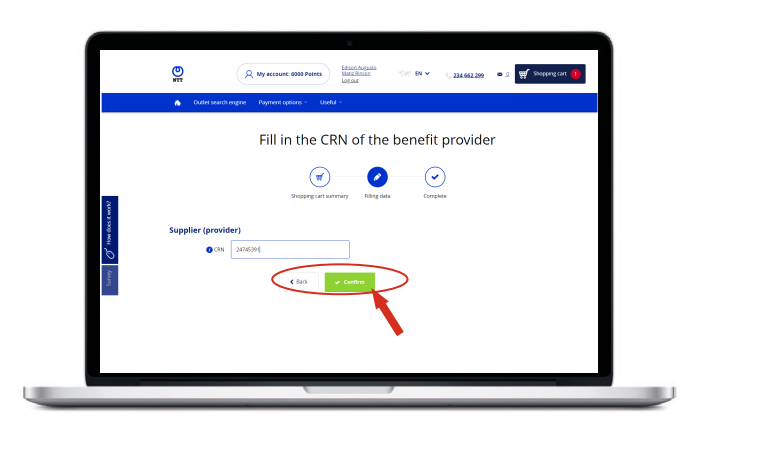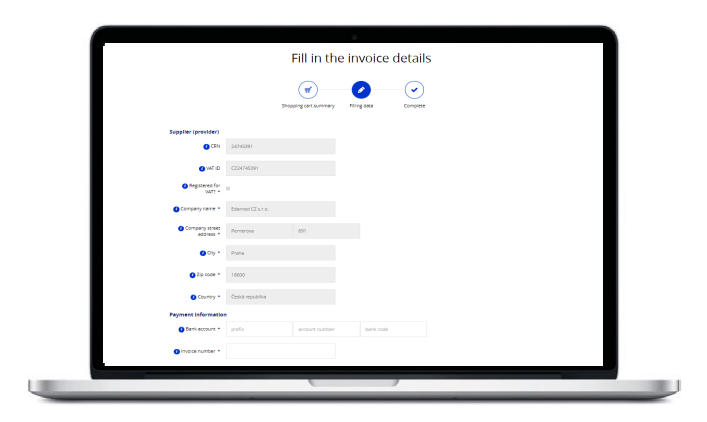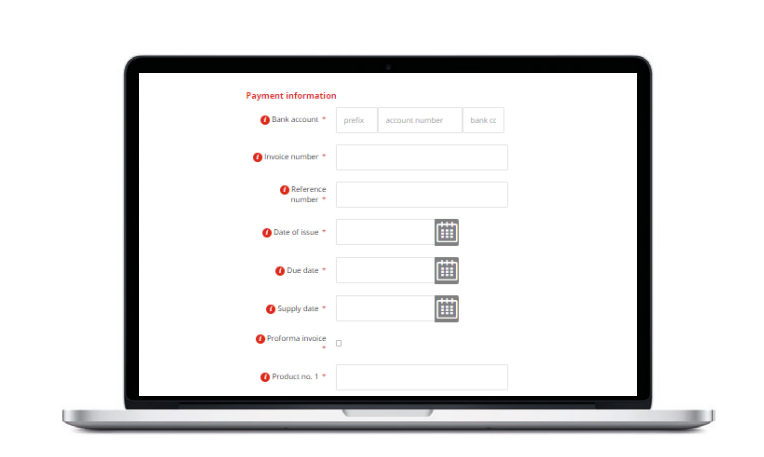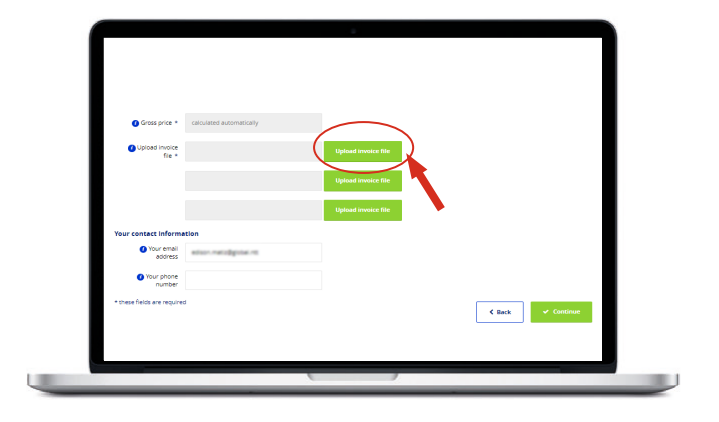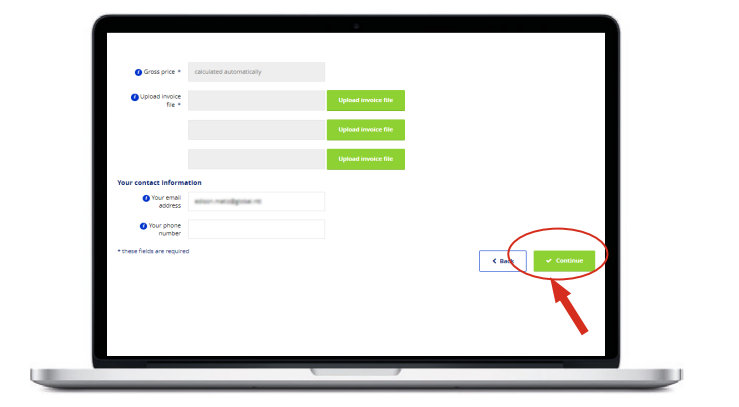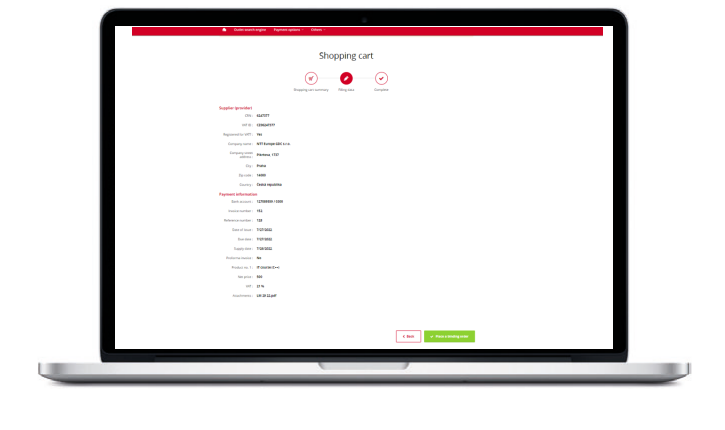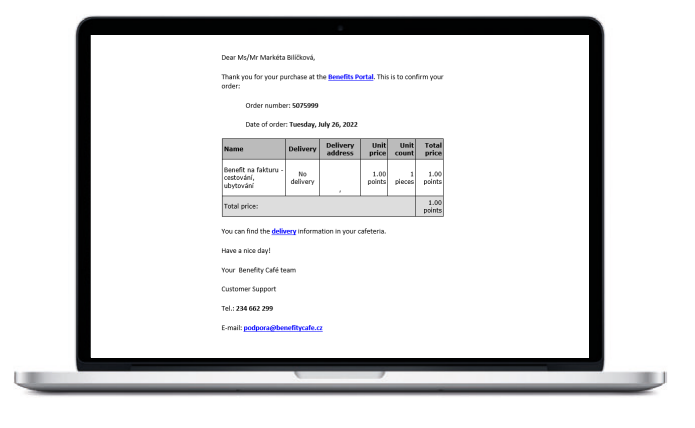Ordering procedure
-
Verify the reasons for using the ‘Benefit on Invoice’ payment option
Make sure that the supplier you wish to pay to using Benefit on Invoice is not a member of Edenred’s affiliate
network. You can verify this by entering the supplier’s registered number (“IČ”) in the outlet search engine
in the cafeteria. If the affiliate is not found, you can use the Benefit on Invoice payment option -
Obtain the provider (supplier) invoice
Ask a verified provider for an invoice that satisfies the requirements, which you will find in your cafeteria under
the tab “Payment Options/Benefit on Invoice”.
-
Choose the payment method and place your benefit in the
shopping basket
Under the “Payment Options” tab, choose the correct Benefit
on Invoice category. Enter the TOTAL AMOUNT of the invoice in the “Value” field on the page and click “Add to basket”. Then display your shopping basket (in the top right corner of the screen), check the amount of the order and press “Continue” to submit the order following the instructions in the basket. Important: When ordering a Benefit on Invoice, you can have only one item (one benefit) in your basket. -
Verify the provider’s registered number
Enter the supplier’s/provider’s registered number (IČ). The
provider must have a Czech registered number and must not
be included in Edenred CZ’s affiliate network. Click on “Confirm” and follow the subsequent instructions.
- Entering information from the invoice
The form will be automatically completed with the information about the supplier/provider based on the IČ as entered by you.
Fill in the required fields. You will find all the required information in the invoice issued by the supplier/provider.
Click the "Upload invoice" button to select and attach a scanned invoice from the provider.
Insert your contact information so that we can contact you if anything needs clarification. Submit the form by clicking “Continue”.
- Order summary
Check the information you have entered. If you wish to edit any of the information, you can go back by pressing “Go back”.
- Binding submission of a Benefit on Invoice order
By clicking on “Binding order”, you confirm the purchase
of the Benefit on Invoice. Following your binding submission of the Benefit on Invoice, you will receive a confirmation of your order to the e-mail address registered as your contact e-mail in your cafeteria (the “My Account/Edit Profile” tab). Our employees will check the invoice’s requisites and contact you by telephone or e-mail if necessary. Invoices are usually paid within five business days from the moment an invoice is verified as correct. You will be notified at the moment of invoice approval and once the payment order
has been submitted. Please note: If all requisites are not observed and the invoice is not completed correctly, the service cannot be paid.
{{snippet.kontakt EN}}