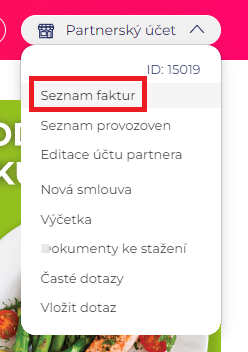You will find a complete overview of invoices in your account at edenred.cz. You thus have the option to view and download invoices for returned vouchers and accepted card transactions. If you have not yet registered on edenred.cz, we have attached instructions that will guide you through the registration process step by step.
HOW TO VIEW INVOICES
- Log in to your account at portal.edenredbenefit.cz.
- Then select Partner Account in the upper right corner and click Invoice List.