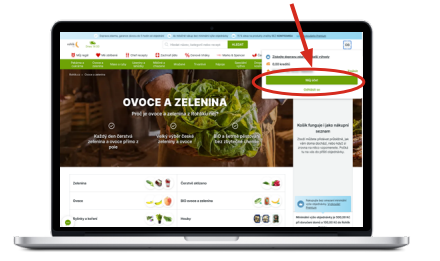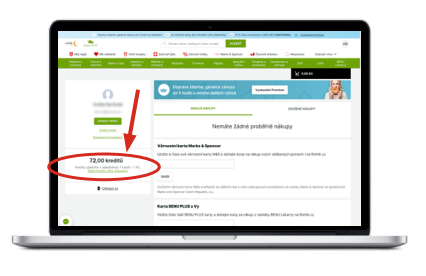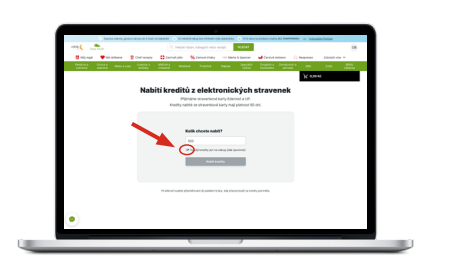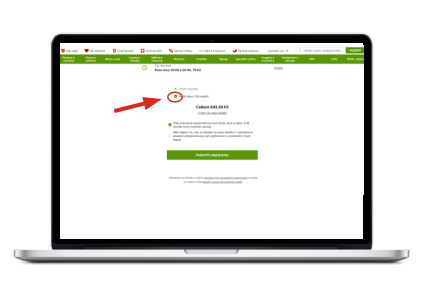-
Create a user account at rohlik.cz
-
Sign in to your Rohlik account and go to the MY ACCOUNT section.
-
On the left side of the screen, click on LOAD CREDITS THROUGH MEALS..
-
Choose the amount you wish to top up and check the checkbox stating that you will only use the loaded credits for food purchases (credits loaded on the Rohlíkov account are valid for 60 days, so always transfer only the amount you can in this use the term)
-
Click on CHARGE CREDITS and after being redirected to the payment gateway
choose the Mastercard logo, fill in the number of your meal card, its expiry date and the CVC/CVV code found on the back of your card.
-
If you do not want to enter the card number again during the next transfer, check the SAVE CARD FOR NEXT PAYMENT checkbox and confirm the transfer of the amount from the meal card with the PAY button. Credits will be credited directly to your ROHLÍKOV ACCOUNT.
-
You can choose from the entire range of the rohlík.cz e-shop, but credits loaded from the meal card can be paid only for goods from the food assortment – the transferred credits are included in the purchase in the form of a purchase discount.
-
Before submitting your order, make sure the APPLY XY CREDITS DISCOUNT checkbox is checked and complete your order.
Tip: Download the mobile app for Android or iOS.
- uzivatel@edenred.cz (users)
- klient@edenred.cz(clients)
- partner-cz@edenred.com (partners)
- +420 234 662 340 for employers and partners
- +420 293 363 000 for employees