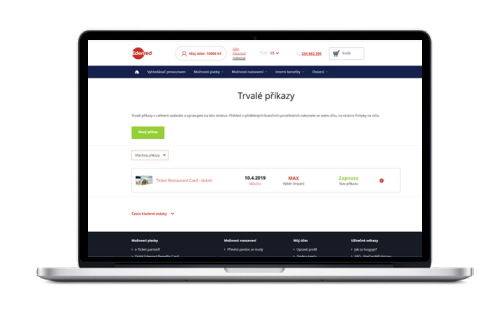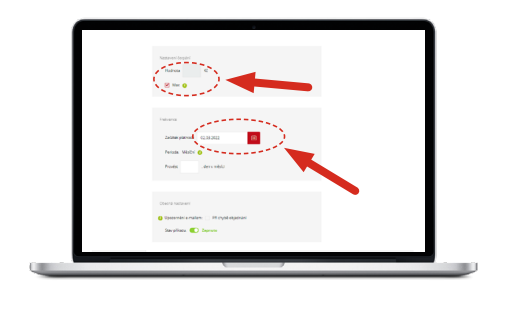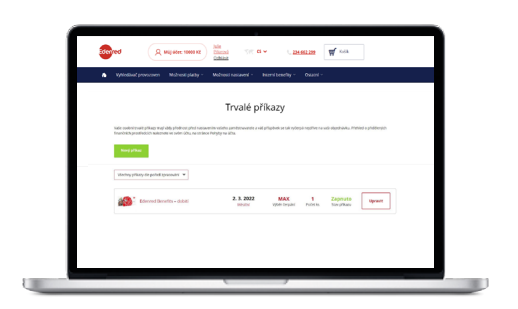How to set up repeated top-up of leisure funds from the Edenred Benefits Premium to the Edenred Card
- First you need your Edenred Card, which you receive from your employer.
- Your employer recharges funds in your cafeteria, which you can draw using various payment methods (PAYMENT OPTIONS tab). You can transfer funds to the Edenred Card one time or set up repeated top-up of the card using a permanent order command. Before you go to lunch, don't forget to activate your card IN YOUR ACCOUNT. More about card activation.(https://sso.edenred.cz/Login.aspx){target="_blank"}.
More about card activation.
-
Would you like to regularly top up funds from the cafeteria to
your benefit card? It is easy. Set up your standing order for repeated top-up on the tab SETTING OPTIONS – PERMANENT ORDER. You choose how much funds from your cafeteria you want to transfer regularly to your card, alternatively you check the MAX option if you want to convert all funds. Choose when your standing order comes into force. Don't forget to save everything. Standing order can be changed or cancelled any time in the same way.
-
Done. You decide how many of your funds will remain in your cafeteria and how many will be transferred to your card regularly.
Haven't found the answer?
Contact our Customer Care Center on e-mails:
- uzivatel@edenred.cz (users)
- klient@edenred.cz(clients)
- partner-cz@edenred.com (partners)
- +420 234 662 340 for employers and partners
- +420 293 363 000 for employees