Leisure benefits drawing report - Edenred Benefits Premium
You can find the report on the use of your employees' leisure benefits for payroll at admin.edenredbenefity.cz.
The procedure is easy:
- You log in to admin.edenredbenefity.cz using your login name and password
- Click on "Reports 2.0" in the top menu under the "Reports 2.0" tab
- You select the report "ID: 96 - General summary report of drawing limits" by clicking the "View" button
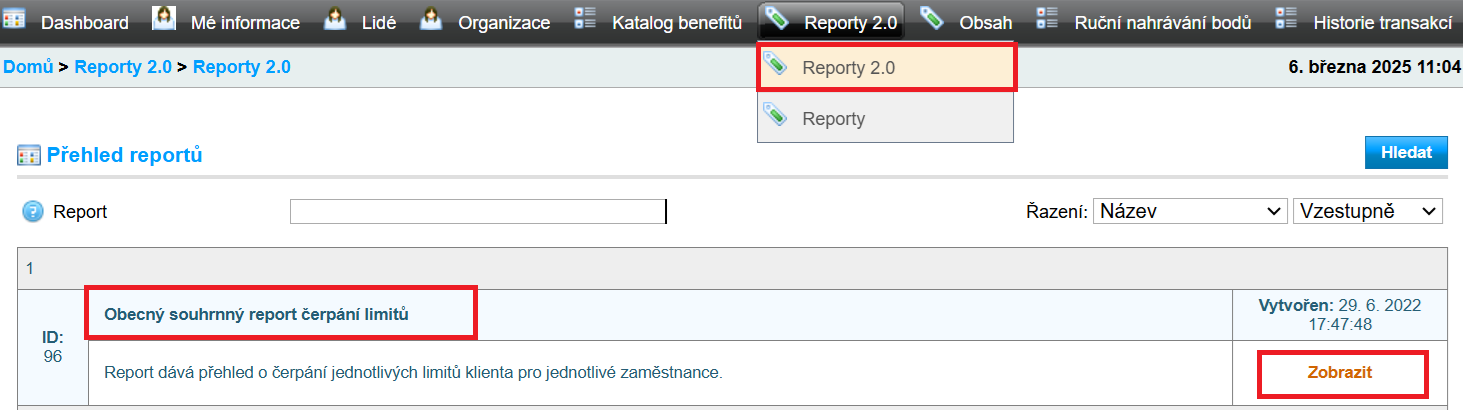
- In the next step, select "Limit Name – Legal Limit for Leisure Benefits" or "Limit Name – Legal Limit for Health Benefits."
- Limit period - depending on the set limit period (Current period/Previous period), the report displays summary data for the entire current year or for the entire previous year in the given columns. For Legal limits, this is the entire current calendar year. Tip: To display the December report, for example, in January of the new year, it is necessary to set "Previous period".
- Limit month - depending on the limit month setting, the report filters the withdrawal status for the selected month and displays it in the given columns.
- Hide former employees - the default setting is the first day of the previous month. Tip: If you are displaying a report from a month other than the previous month (in the Limit month setting), we recommend adjusting the date.
- You can then download the displayed report in xlsx format, or other formats by clicking on the "diskette" button.
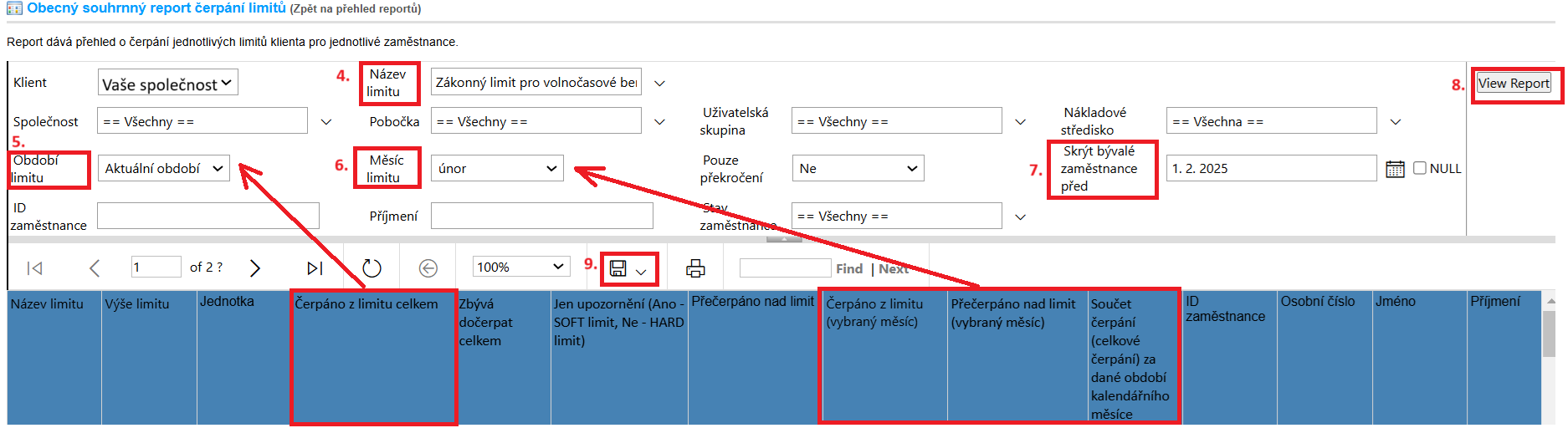
Haven't found the answer?
Contact our Customer Care Center on e-mails:
- uzivatel@edenred.cz (users)
- klient@edenred.cz(clients)
- partner-cz@edenred.com (partners)
- +420 234 662 340 for employers and partners
- +420 293 363 000 for employees