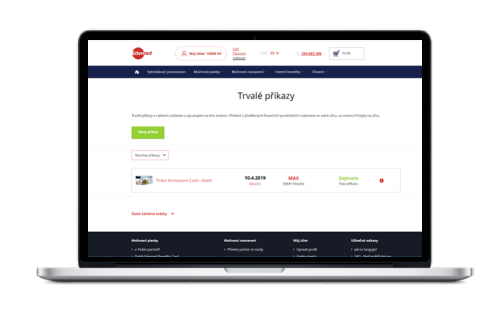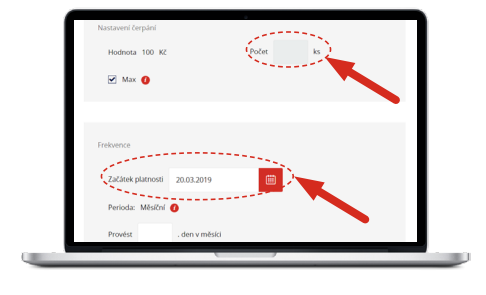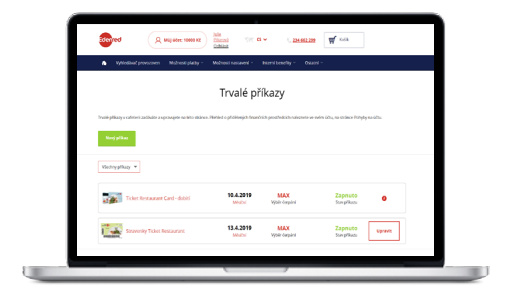How to set up a standing order for meals in the cafeteria and meal voucher portal Edenred Benefits Premium.
-
First you need your Edenred Card, which you receive from your employer.
-
Your employer has already set you a permanent order to top up the card Edenred Card, which cannot be turned off. Once you have your card, it will be topped up to your meal allowance each month. Before you go to lunch, don't forget to activate your card IN YOUR ACCOUNT. More about card activation.
-
Would you like to order meal vouchers as well regularly? It is easy. Set up your own new standing order. You choose how many meal vouchers you will order and when this standing order starts to apply. You can order just a few pieces or order only meal vouchers from the entire contribution by ticking the MAX box. Don't forget to save everything. You can cancel or change a standing order at any time later in the same way.
-
Done. The command you set yourself is always processed first. In this way, you decide how much you will regularly order meal tickets and how much you will top up your meal card for.
- uzivatel@edenred.cz (users)
- klient@edenred.cz(clients)
- partner-cz@edenred.com (partners)
- +420 234 662 340 for employers and partners
- +420 293 363 000 for employees